Answer
Aug 17, 2016 - 02:05 PM
Yes, you can delete the files (*.AES or *.BMP) you have saved without erasing the reference files (presets).
The 'User' files (*.AES) you save are located in a folder called "PS-USER."
The 'Image' files (*.BMP) you save are located in a folder called "IMAGE."
The reference files (presets) are *.AES and are located in various other folders. See the file structure below.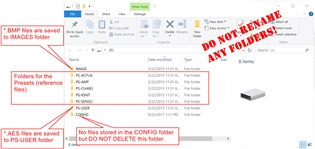
To rename, copy, delete, and move files to other uScope folders, connect the uScope to the PC and use Windows Explorer.
All files (yours and the presets) can be renamed, copied, deleted, and moved to other folders.
You can also share *.AES files with other uScope users so they can use the same setup on their uScope.
WARNING: Do not rename any folders.








Add New Comment